UPDATE : Just like that, the WebStorm team has a much simpler fix.
@calendee disable Git Integration plugin in Preferences | Plugins
— JetBrains WebStorm (@WebStormIDE) August 19, 2015I've overlooked that all this time. I guess I'm just overwhelmed by all the settings/configs in Preferences.
================================
I've used the WebStorm IDE from JetBrains on and off for many years. I had given up on it lately because I was so tired of all the distractions it adds. So, I've recently been using Visual Studio Code (Code) from Microsoft.
While I've enjoyed the "lightness" of Code, nothing beats the quality of auto-completion and code formatting as JetBrain's products.
So, I've decided to go back to WebStorm. Immediately, I was hit again by my biggest pet peeve - Version Control. Generally speaking, I like my version control separate from my editor.
Sidenote: Code has a great version control view - best in class in fact.
Every time you open/create a project in WebStorm, it's nagging you about version control. It's also littering the view with distracting code change indicators. It's always driven me nuts.
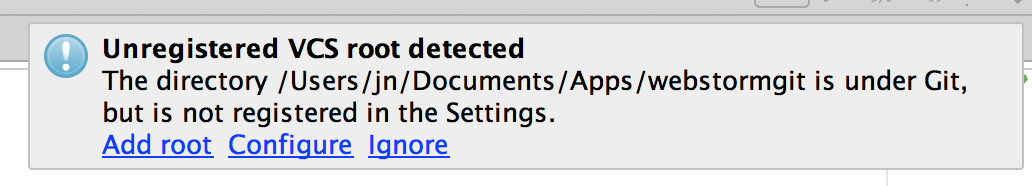
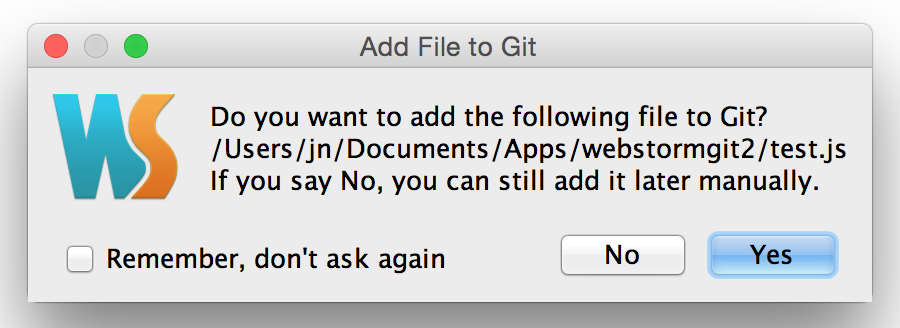
My first step on any project is to go into settings and disable version control. However, I spin up little projects all the time. I'm tired of disabling version control on a project by project basis.
I finally got smart and found a permanent solution to this problem.
Open Preferences -> Version Control -> Git (or your VCS du jour). Then ERASE the PATH TO GIT EXECUTABLE. That's right - just delete it.
Tada! No more irritating questions about adding a file to Git, unregistered VCS roots. Now, just wonderfully clean, awesome editing with syntax highlighting, code completion, etc.
Unfortunately, all the light "changed" indicators are still there. There's also a naggy little alert in the bottom of the IDE. Ughh...
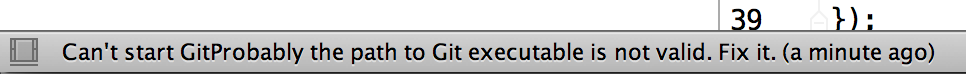
Anyone have a better solution? It would be great if JetBrains offered a nuclear option - NO VERSION CONTROL EVER.