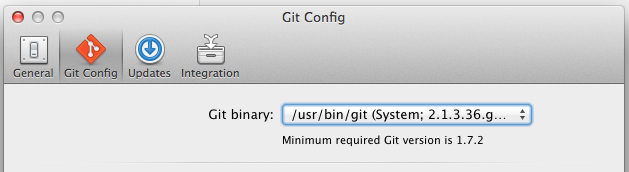UPDATE : My "solution" sucks. Now, I'm getting Unable to find remote helper for 'https' errors. I don't have time to investigate right now; so, don't use this.
So yesterday, a nasty security vulnerability with Git was patched. Unfortunately for Mac users, getting the newest version of Git can sometimes be a pain. Depending on your setup, you might get stuck dealing with dependency issues.
If you're using the default Git that ships with Xcode, it's still stuck somewhere in the 90's.
@maxlynch It’s ridiculous. I tried compiling but the dependancy shuffle defeated me. Ended up installing Mac GitHub and editing my $PATH :(
— Tommy Williams Ⓥ (@theRealDevgeeks) December 21, 2014Fortunately, there's a fix for this:
As Tommy Williams suggested, you can download the GitHub for Mac client that has the newest Git client baked in. Then you can change your $PATH to point to the Git client inside Github for Mac. It's kind of lame that this is necessary, but it works!
Shameless Plug : Kids In Touch - Training Wheels for Texting
Now, if you're using Tower 2, it uses the default Git path. Tower 2 also ships with a version of Git baked in that you can select in the preferences. Unfortunately, that version is not patched yet. So, this gets a little more lame.... Download Github for Mac. Change your $PATH and tada.... Tower 2 is now patched as well.
In my case, I cheated a little. I removed the version of Git in /usr/bin/git and linked it to the version in GitHub for Mac.
CAUTION Use at your own risk :
sudo mv /usr/bin/git /usr/bin/git_orig; ln -s /Applications/GitHub.app/Contents/Resources/git/bin/git /usr/bin/git